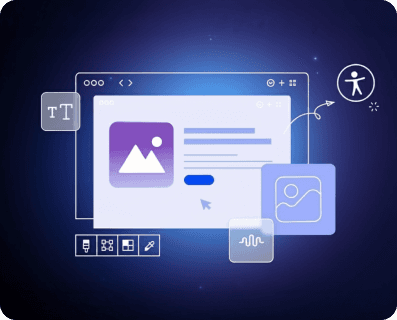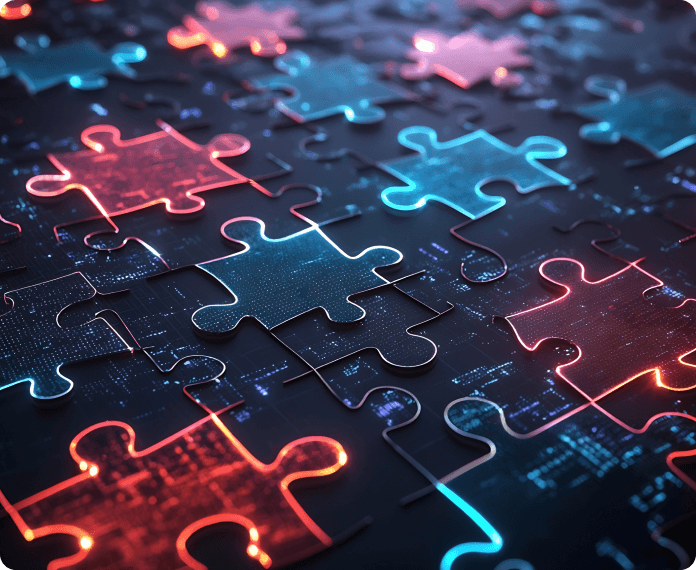A Guide to ADA Compliance for Ecommerce: Turning Obligation into Opportunity
In the modern digital marketplace, your ecommerce website isn't just a sales channel; it's your primary storefront and the public face of your brand. As online retail grows, ensuring this digital door is open to every potential customer is a fundamental business imperative.
A significant portion of the population lives with a disability that affects how they use the web, representing a vast and often underserved market. For these individuals, an inaccessible website is the equivalent of a locked door.
This guide will demystify the Americans with Disabilities Act (ADA) for online retailers. We'll show you that digital accessibility isn't a burdensome legal obligation but a strategic advantage that expands your market, mitigates legal risks, and improves the user experience for everyone.
The Legal Landscape: Why a 1990 Law Matters to Your Online Store
The primary law governing digital accessibility in the United States is the Americans with Disabilities Act (ADA), a landmark civil rights law signed in 1990. For ecommerce businesses, the most important section is Title III, which prohibits discrimination in "places of public accommodation".
While the law was written before the internet became a part of daily life, the U.S. Department of Justice (DOJ) and a growing number of court rulings have consistently affirmed that commercial websites are places of public accommodation and must be accessible.
This interpretation has been solidified over time:
Landmark Cases: A pivotal case, Robles v. Domino's Pizza, LLC, saw the court rule that the ADA applies to websites and apps that connect customers to a business's goods and services.
DOJ Guidance: The DOJ has long pointed to the Web Content Accessibility Guidelines (WCAG) as the benchmark for compliance.
A New Rule: In April 2024, the DOJ published a final rule formally mandating WCAG 2.1 Level AA as the technical standard for state and local government websites. While this doesn't directly regulate private businesses, it is the federal government's clearest statement on what constitutes digital accessibility and solidifies WCAG 2.1 Level AA as the de facto standard for all.
For ecommerce businesses, waiting for more explicit regulations is a high-risk strategy. The judicial and regulatory momentum is overwhelmingly in favor of applying WCAG 2.1 Level AA as the standard for all commercial websites.
Decoding the Standard: A Deep Dive into WCAG
While the ADA provides the legal mandate, the Web Content Accessibility Guidelines (WCAG) provide the technical standards. Developed by the World Wide Web Consortium (W3C), WCAG explains how to make web content accessible to people with disabilities. Conforming to WCAG is the most reliable way to meet the requirements of the ADA.
WCAG is organized by versions and conformance levels.
Versions:
WCAG 2.0 (2008): Laid the foundation.
WCAG 2.1 (2018): Added criteria for mobile accessibility, low vision, and cognitive disabilities.
WCAG 2.2 (2023): Added more criteria to further enhance accessibility.
These versions are backward compatible, meaning if your site conforms to version 2.2, it also conforms to 2.1 and 2.0.
Conformance Levels:
Level A (Minimum): The most basic level. A site not meeting these criteria is likely unusable for many users with disabilities.
Level AA (The Standard): The globally accepted standard and the level cited in most legal settlements. This is the target for ecommerce businesses.
Level AAA (Highest): The most stringent level, often not practical to meet for all content on a complex site.
For ecommerce, WCAG 2.1 Level AA is the benchmark. It is the most defensible legal standard and provides a strong, achievable level of accessibility that addresses the needs of most users on modern, mobile-first platforms.
The Four Pillars of an Accessible Website: The POUR Principles
The WCAG criteria are organized under four guiding principles known by the acronym POUR: Perceivable, Operable, Understandable, and Robust.
1. Perceivable
Users must be able to perceive the information being presented.
Actionable Example: Every product image must have descriptive alternative text (alt text) that a screen reader can announce. For a pair of jeans, good alt text is "Woman wearing light-wash, high-rise relaxed denim jeans with a small tear on the right knee," not just "jeans".
Actionable Example: Text for prices, descriptions, and buttons must have sufficient color contrast against its background to be readable for users with low vision.
2. Operable
Users must be able to operate the interface and navigation.
Actionable Example: Every function, from navigating menus to filling out the checkout form and submitting an order, must be operable using only a keyboard.
Actionable Example: When a user navigates with a keyboard, there must be a clear visual indicator (like a border or highlight) showing which element has focus.
3. Understandable
Users must be able to understand the information and the operation of the website.
Actionable Example: The placement of key elements like the logo, navigation menu, and shopping cart should be consistent across every page of the site.
Actionable Example: Every field in the checkout form must have a clear, visible label. Error messages must be specific and identify which field needs correction (e.g., "Error: Please enter a valid email address").
4. Robust
Content must be robust enough that it can be interpreted by a wide variety of browsers and assistive technologies.
Actionable Example: Use correct semantic HTML. A product title should be a heading tag (<h1>), and an interactive button should use a <button> element, not a <div> styled to look like a button.
Actionable Example: For dynamic content, like a shopping cart that updates without a page reload, use ARIA (Accessible Rich Internet Applications) attributes to provide real-time updates to screen readers.
The High Cost of Inaccessibility: Litigation Trends
The number of federal lawsuits alleging website inaccessibility has risen dramatically, with 4,605 such lawsuits filed in 2023. Projections for 2025 show this trend continuing.
The ecommerce and retail industry is the primary target. In the first half of 2025, an estimated 69% of all web accessibility lawsuits were filed against online stores. This is because ecommerce sites are complex, with high volumes of images, intricate navigation, and multi-step interactive forms, all potential points of failure.
The most frequently cited issues are remarkably consistent:
Missing or inadequate alt text for images
Lack of keyboard accessibility
Insufficient color contrast
Inaccessible online forms with unlabeled fields
The financial consequences are substantial, including settlement costs ($5,000 to $20,000 is typical), attorney's fees for both sides, and remediation costs to fix the site.
Beyond Compliance: The Tangible Business Benefits
Viewing accessibility as a value driver, not just a cost, unlocks a range of benefits.
Expand Your Market: Approximately 15% of the global population lives with a disability, representing a massive market with substantial purchasing power. An accessible platform can tap into this loyal customer base.
Boost Your SEO: Search engine crawlers and screen readers "see" a website in similar ways. Best practices for accessibility, like descriptive alt text, a logical heading structure, and video transcripts, directly enhance SEO performance.
Enhance Brand Reputation: A genuine commitment to accessibility sends a powerful message that your brand is inclusive, ethical, and socially responsible, which builds trust and customer loyalty.
Improve Usability for Everyone: Features designed for accessibility often improve the experience for all users. Video captions are used in noisy environments, high contrast text is easier to read in bright sunlight, and clear form labels reduce cart abandonment for everyone.
Your Path Forward with Mira Commerce
Achieving accessibility is an ongoing commitment, not a one-time project. Here is a path to get started.
Step 1: Audit Your Website
First, understand where you stand with a combination of automated and manual testing.
Automated Testing: Use tools like WebAIM's WAVE or Deque's axe to quickly find code-based issues like missing alt text or contrast errors.
Manual Testing: This is essential. Navigate your entire site, from browsing to checkout, using only a keyboard. Then, test it with screen reader software (JAWS, NVDA, or VoiceOver) to uncover issues automated tools can't find.
While these tools provide a great starting point, a comprehensive audit by an experienced team can provide a more detailed and actionable roadmap. At Mira Commerce, we specialize in conducting thorough accessibility audits to identify all potential barriers on your site and improve your accessibility ratings.
Step 2: Remediate and Prioritize
Create a plan to fix the issues found in your audit. Prioritize high-impact areas first, focusing on core functionality and the entire purchase funnel from product pages to the final checkout process.
Step 3: Publish an Accessibility Statement
This public-facing page signals your commitment to inclusion. It should state your policy, the standard you're targeting (WCAG 2.1 Level AA), and a clear way for users to provide feedback or report problems.
Step 4: Ongoing Training and Maintenance
Accessibility is a process, not a project. Websites constantly change, so accessibility must be integrated into your daily workflow. This includes training for designers, developers, and content creators, and regular re-testing to ensure new barriers aren't introduced.
Conclusion: Your Partner in Accessibility
For ecommerce businesses, website accessibility is no longer optional. The legal reality has established that online stores must be accessible, and the de facto standard is WCAG 2.1 Level AA.
However, the story shouldn't be about avoiding risk. A commitment to digital inclusion is a powerful business strategy that opens your brand to a loyal market, boosts SEO, and improves conversions for every customer.
Navigating the complexities of WCAG and ADA compliance can be daunting. If you're ready to turn these obligations into opportunities, Mira Commerce is here to help. From comprehensive website audits to hands-on remediation and development, our team has the expertise to guide you through every step of the process. Contact us today to learn how we can help you build a more inclusive, effective, and successful online store.
Disclaimer: This guide is for informational and educational purposes only and should not be construed as legal advice. The interpretation of the law is subject to revision. We strongly recommend consulting with a qualified attorney to address your specific legal situation.

.webp&w=3840&q=75)
.webp&w=3840&q=75)